- What is Ejari
- Why does it need to be registered
Ejari means “my rent” in Arabic, and it is actually a whole system developed and maintained by the government of Dubai – but most of the time when you hear someone refer to an Ejari, they mean the document that is generated by this system which proves your valid occupancy of residential or commercial property.
Basically, this document is a government proof of your valid housing and or business property lease.
One of the amazing things about the UAE in general and Dubai specifically is the degree to which their systems are online and accessible by ordinary people. This means you are able to register your Ejari on your own and save money instead of hiring a PRO or paying your landlord to do it.
The process is not complicated, but it is precise. If you do not enjoy detailed processes, better to spend the extra 100AED (approx.) and get someone to do it for you. BUT if like me you love a good digital process and don’t mind a few steps if it will mean you have learned something and also saved money, then this article is for you.
You can complete the same process on the Dubai REST app available in the App Store and Google Play store.
IMPORTANT Note: this will only work if the property you are renting is not managed by a company – otherwise it may be that only the company can register or renew Ejari for you.
- Valid tenancy contract signed by both the landlord and tenant
- Copy of landlord’s passport
- Copy of your Emirates ID (EID) front and back
- Receipt of security deposit
- Title deed of the property
- Trade License (for commercial property rentals)
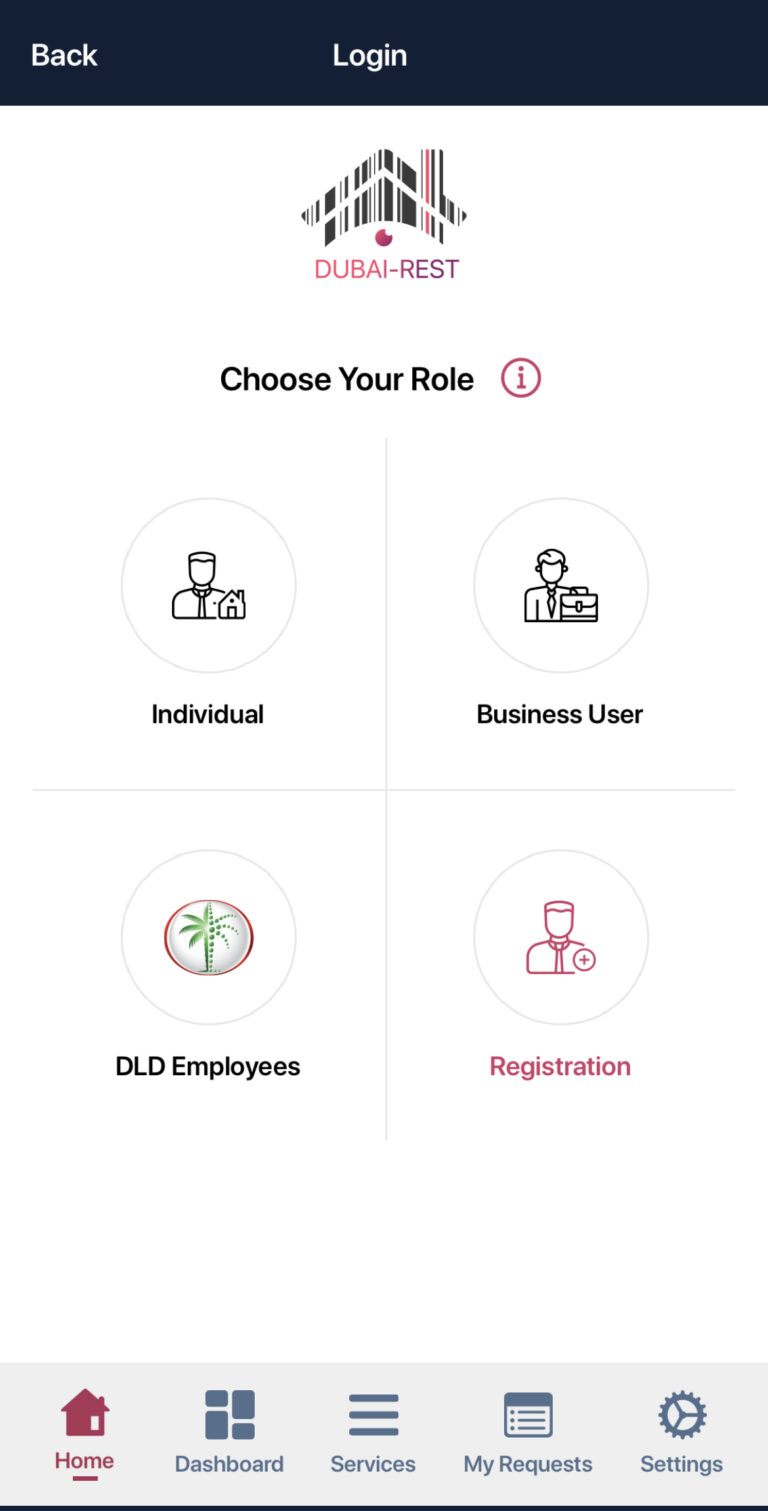
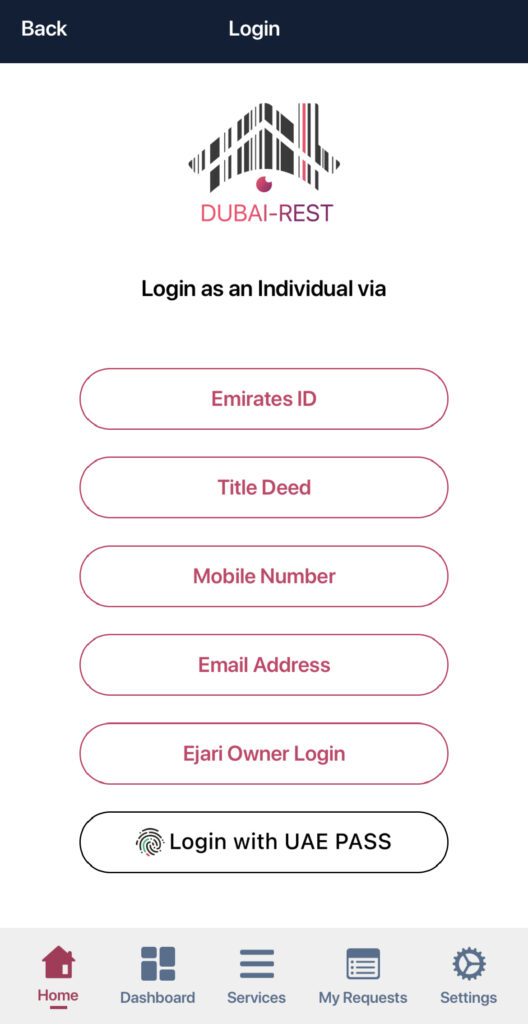
- Sign up as an Individual
- Specify the identifier you wish to use (Emirates ID, UAEPASS, etc.)
- Complete the account creation steps