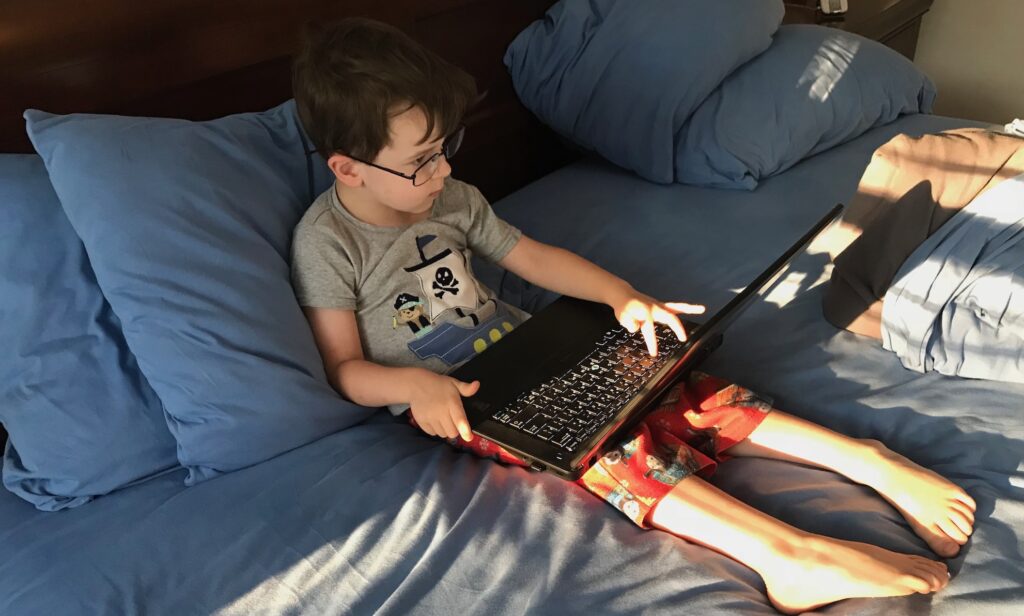
So easy a 4 year old can do it.....
TLDR – I switched from LastPass and the Apple password manager to 1Password 3 years ago and have never looked back.
I use it for family and business – right now there is a promotion for new family accounts, but you can click here to check out the current business pricing.
Like a good story? Read on!
Today I was looking through my password manager – I have logins to more than 500 websites and online resources.
500.
As in five-hundred.
Good gracious.
Of course a good bit of that is owing to my career in technology – but honestly, around half look to be related to travel, family, paying bills, research sites I used in school, etc.
I used to just use the password manager that is part of my phone’s settings – but quickly outgrew it due to my need to be able to store lots of different pieces of information and also access them quickly on the go.
Things like – airline frequent flyer numbers for all of my family members, login info for that pesky e-visa site in an unnamed African country, credit/debit card numbers for my businesses, etc. did not fit cleanly into my iPhone password manager, and it got a bit clunky keeping the data in lots of different places (iPhone contacts I’m looking at you).
One day I saw a friend using 1Password and I realized that she was sharing the same vault with her husband, and also sharing it between their phones and different laptops, and I was super curious. The last pass….word manager I used had a reputation for being breached one too many times and falling behind the competition in terms of features – so I did some research and found out that 1Password is the number one recommend password manager by a few different sites that I trust for testing and reviews (Like the NYTimes Wirecutter and Toms Guide).
I found out that if you go to the 1Password website directly – they have better deals than on the App Store/Play Store – and got myself a one year subscription. I never looked back.
Right now there is actually a 25% discount for new family subscriptions which is a great deal on something that is already not very expensive.
How many times have you needed to share a login with someone and it’s complicated? 1Password makes it so easy.
What about….. that one login that everyone shares and it sends an OTP to someone’s phone but they are never with you? 1Password can manage MFA login codes as well – seriously – it’s everything I’ve ever needed in a password and secure note application, and I wanted you to know.
There are some affiliate links here – if you click them I may get a small commission should you purchase a subscription – but you will not pay anything extra. Remember – the best pricing is on the website – and if you sign up on the website before downloading the app you’ll save some money.